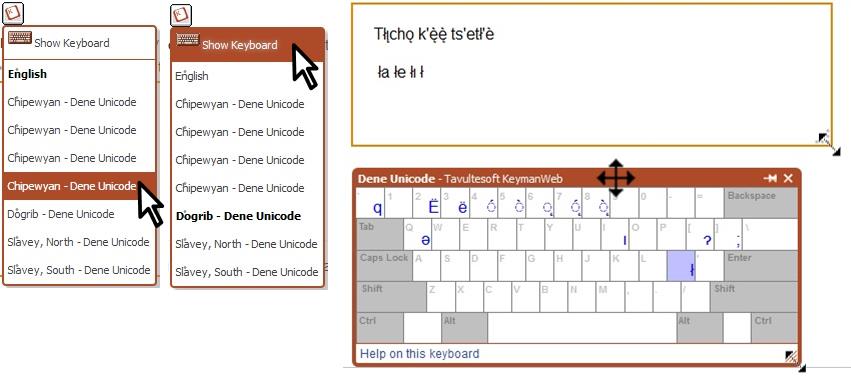Unicode Dene Web Keyboard
Use this Web Keyboard online when you cannot install a Unicode Dene Keyboard on a computer.Use it at the library, at the office, at an in-store demo, at a friend’s –anywhere you don’t have the admin privileges necessary to install a keyboard.
Click the “![]() ” button below to select any Unicode Dene keyboard. Select “Show Keyboard”.Type into the Notepad area below, then copy and paste the Unicode text to your destination
” button below to select any Unicode Dene keyboard. Select “Show Keyboard”.Type into the Notepad area below, then copy and paste the Unicode text to your destination
If you selected “Show Keyboard”, an on-screen keyboard will pop up when you click into the notepad box.
You can type with your regular keyboard, or click keys on the on-screen keyboard.
NOTE: This looks and acts like the old WinMac Dene keyboard, but it outputs the new Unicode Dene characters.
You can also drag to re-size the Notepad box and re-size or move the keyboard