Tap the button to select a Dene Unicode keyboard, then tap into the notepad to type.
If you select “Show Keyboard”, you can tap the web keyboard to type.
Note: turn off Mobile Theme (bottom of page when viewed in iOS) for this to work.
It’s awkward, but you can use the Web Keyboard above on a mobile device in combination with your device keyboard to type, then copy & paste to your destination. However there are now dedicated mobile apps that make it much easier.
Web Keyboard on iPod |
FirstVoices Chat app on iPod |
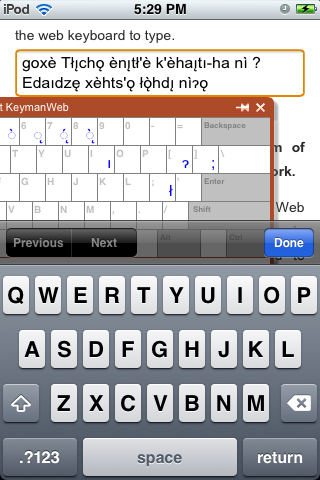 |
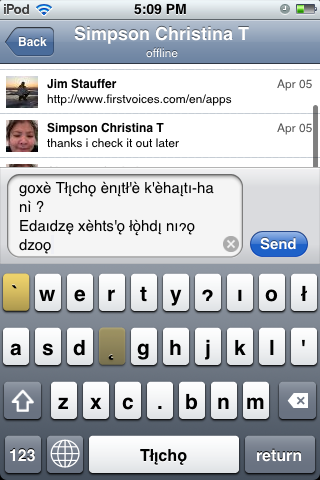 |
FirstVoices Chat App for iPod/iPhone/iPad
Text-chat with your Facebook or Google contacts in the Dene Languages from your mobile device
iTunes FirstVoices Chat App Preview
FirstVoices Chat User Guide – a valuable PDF – when all else fails read the manual
FirstVoices Website for other software ideas
Mobile apps for Dene Language Learning
These apps include language learning, games, quizzes, and practice,
Search for Yamózha Kúé Society in iTunes to see all of the apps
Here are links for the iPad apps preview pages
- Denededline Intro – a Chipewyan language app
- Gwich’in Alpha – a Gwich’in language app
- Shutaot’ine Intro – a North Slavey language app
- South Slavey Intro – a South Slavey language app
- Tłı̨chǫ Intro – a Tłı̨chǫ language app
What About Android?
Android devices are currently unsuitable for viewing or typing in the Dene Languages because the Android operating system does not display the letter o if it is combined with the ogonek (used to indicate a nasalized vowel). If anyone knows whom to contact at Google to get this fixed, please leave a comment on my NEWS page. I’ve exhausted my resources without getting anywhere with this problem. I had to swallow my unreasonable anti-Apple prejudice and buy an iPhone because of it.
