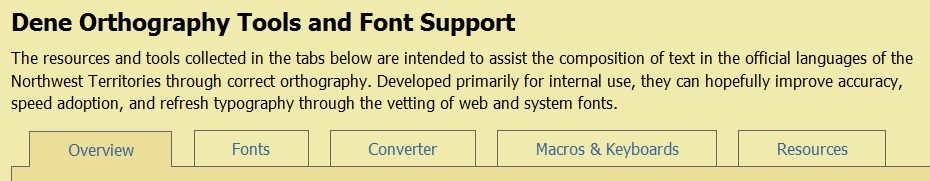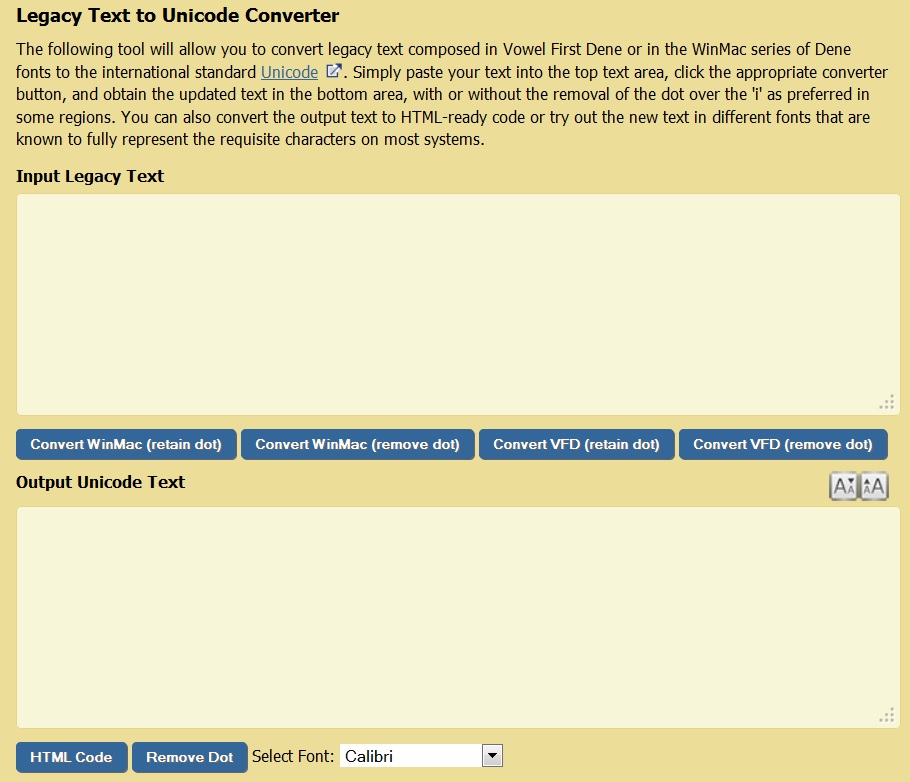My attention was recently drawn to a post by Peter Brassington at http://1000bibles.wordpress.com/2014/09/12/spell-checking-in-the-next-1000-languages/8
He lists steps for creating a simple spell check to be used in Mozilla’s Firefox Browser or Thunderbird mail client.
Who is interested in tackling this task? Because of the complexity of Dene Language verbs, it would require an exhaustive list of all the possible paradigms for each verb. Where could we get a start on generating such a list? Could it be drawn from existing documents? Who will determine if these are spelled “correctly”?
Second question, Who is using Firefox? Would you switch to Firefox if you could have a Dene Language spell checker? Would you switch to cloud word processors – like Word Online in Hotmail’s One Drive or Google Docs in Google Drive to compose your Dene Language documents if Firefox gave you spell check?
Does anyone know a similar method to Peter Brassington for creating custom dictionaries for Chrome (much easier to install).
I guess I’m looking to see if there is enough interest to pursue this spell check for Dene Languages possibility.